Samsung รวม cold storage cryptocurrency wallet เอาไว้บน Galaxy S10 จนทำให้เกิดเสียงฮือฮาในชุมชนคริปโต นับตั้งแต่มีการประกาศเปิดตัวเมื่อต้นปีที่ผ่านมา แม้จะได้รับความสนใจอย่างล้นหลาม แต่การพัฒนาโปรเจคก็ยังถูกเก็บความลับและเป็นปริศนา แต่ทว่าทาง CoinScribble โชคดีที่ได้ทดสอบ Galaxy S10 รุ่นใหม่นี้และได้นำมารีวิวในบทความ
เริ่มต้นใช้งาน crypto บน Samsung
Feature นี้เป็นที่รู้จักอย่างเป็นทางการในชื่อ Samsung Blockchain Keystore หากคุณต้องการเปิดใช้งาน Blockchain wallet ให้ไปที่ Galaxy store ใน Samsung สมาร์ทโฟนของคุณและพิมพ์ค้นหา “ Samsung Blockchain Keystore” นอกจากนี้คุณควรติดตั้ง App “ Samsung Blockchain Wallet” ใน app store ด้วย เพราะมันจำเป็นต้องใช้ในการทำธุรกรรม
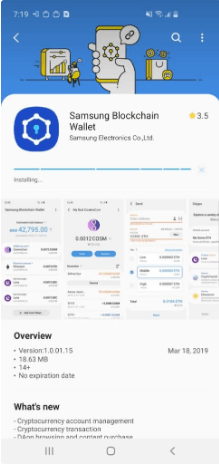
การตั้งค่า Cold Storage Wallet
เมื่อคุณเปิดแอป Keystore ครั้งแรกคุณจะได้รับข้อความต้อนรับบางอย่างเกี่ยวกับ
featureใหม่นี้ :
What is a private key?
To complete a blockchain transaction, you need both a public key and a private key. Your public key is used to create your account address and can be safely shared with others. Your private key is used to sign transactions and must be kept secret. Anyone with access to your private keys can sign transactions and spend your cryptocurrency without your permission. Samsung Blockchain Keystore uses a secure area of your phone to keep your private keys safe.
Creating a new wallet
When you use Samsung Blockchain Keystore for the first time, a private key is created and stored in your phone’s secure area. a 12-word recovery phrase is also created. This recovery phrase is the only way you can recover your wallet on another device if your phone is lost or stolen. Make sure you keep your recovery phrase in a safe place and don’t share it with anyone.
Importing an existing wallet
If you already have a cryptocurrency wallet from another device or software, you can recover the wallet on this phone by entering the recovery phrase you received when you created the wallet for the first time.
Checking your recovery phrase
To check your recovery phrase after you’ve created your wallet, go to Settings > Recovery phrase. To see the phrase you’ll need to verify your identity using your PIN or biometrics.
Reset Samsung Blockchain Keystore
You can reset Samsung Blockchain Keystore and remove your private key from this phone by going to Settings > Reset Blockchain Keystore. You’ll need your recovery phrase to recover your wallet later on another device or software, so make sure you have your recovery phrase in a safe place before you reset.
จากนั้นผู้ใช้งานจะได้รับข้อความเกี่ยวกับเงื่อนไขการใช้งาน และนโยบายความเป็นส่วนตัว :
Welcome to Samsung Blockchain Keystore
Samsung Blockchain Keystore provides a means of storing your private key and signing blockchain transactions or contracts using the key, but doesn’t manage your crypto assets.
Your private key can be accessed by anyone who knows your recovery phrase and PIN. To keep your crypto assets safe, don’t share your recovery phrase or PIN with any other person and make sure not to forget them.
หลังจากคลิกเริ่มต้นใช้งาน. ผู้ใช้สามารถเลือกที่จะ import wallet ที่มีอยู่แล้ว หรือ จะสร้าง
wallet ใหม่ก็ได้ แต่การ import wallets ตอนนี้จะรองรับแค่ Ethereum wallets เท่านั้น
หากคุณเลือกที่จะสร้าง Wallet ใหม่คุณจะถูกขอให้กำหนด pin เพื่อป้องกัน private key ของคุณ
หลังจากที่คุณได้กำหนด pin แล้ว Samsung จะขอให้คุณสร้าง recovery phrase ด้วยเพื่อใช้สำหรับการกู้คืนทั้งหมด 12 คำ. recovery phrase นี้สามารถใช้กู้คืน wallet ของคุณบน devices อื่น ๆ ได้
Samsung ได้อธิบายประเด็นสำคัญบางอย่างเกี่ยวกับการใช้งาน :
- wallet ของคุณจะถูกเก็บไว้ในเครือข่ายบล็อกเชนแบบ anonymously (ไม่ระบุตัวตน) ซึ่งหมายความว่า Samsung จะไม่สามารถเข้าถึงข้อมูลของคุณได้
- recovery phrase เป็นวิธีเดียวที่จะใช้ในการเข้าถึงกระเป๋า wallet ดังนั้นอย่าทำมันหายและเก็บเป็นความลับ
- หากคุณทำ recovery phrase สูญหายคุณจะไม่สามารถเข้าถึงบัญชีของคุณได้
- หากใครที่รู้ recovery phrase ของคุณพวกเขาจะสามารถขโมยทุกอย่างในกระเป๋า
wallet ของคุณได้
เมื่อการติดตั้งเสร็จสมบูรณ์ จะมีข้อความต่อไปนี้ปรากฏขึ้น:
Now what can I do?
You can sign blockchain transactions safely in a secure area of your phone separately from other apps.
You can send and receive cryptocurrencies and use decentralized apps with Samsung Blockchain Wallet.
การใช้งาน Crypto Wallet
เมื่อคุณสร้างกระเป๋า wallet ในขั้นตอนก่อนหน้านี้เสร็จสิ้น คุณก็พร้อมแล้วที่จะใช้งานแอพ Wallet
หลังจากยอมรับข้อกำหนดเงื่อนไข และนโยบายความเป็นส่วนตัวแล้ว คุณจะถูกขอให้เชื่อมโยงกระเป๋า wallet ที่คุณเพิ่งสร้างขึ้นใหม่
เมื่อเชื่อมโยงกระเป๋าเสร็จแล้ว คุณก็จะสามารถเข้าถึงกระเป๋า crypto wallet ของคุณ
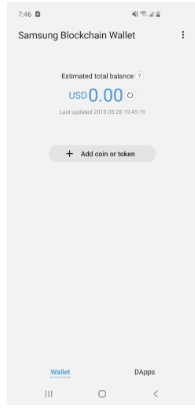
ขั้นตอนแรกของการใช้งานหลัก ๆ เลยก็คือ การเพิ่มเหรียญ / โทเค็น สิ่งที่คุณต้องทำคือคลิก “ Add coin or token ” จากนั้นเลื่อนดูรายชื่อเหรียญ (ด้านล่าง) และเลือกเหรียญที่คุณต้องการเพิ่มจากนั้น Wallet จะ Generate เหรียญนั้น ๆ ขึ้นมาทันที
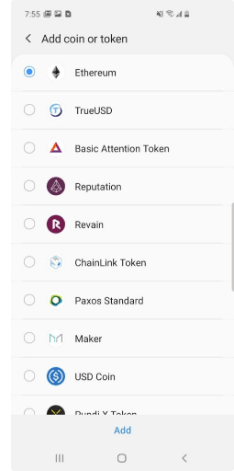
เท่าที่เห็นใน wallet จะมีรายชื่อเหรียญหลัก ๆ ดังนี้ :
- Ethereum
- TrueUSD
- BAT
- Reputation
- Revain
- ChainLink Token
- Paxos Standard
- Maker
- USD Coin
- Pundi X Token
- BNB
- CosmoCoin
- OmiseGO
- Populous
- ZRX
- Enjin Coin
แต่คุณสามารถเพิ่มเหรียญ token อื่น ๆ อีกได้ด้วยการคลิก ” add custom token ” และใส่ ข้อมูล contract address
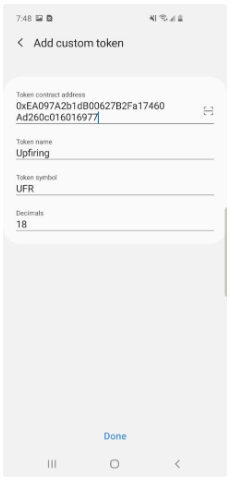
นอกจากนี้ ตัว Apps ยังมี DApps feature . 2 ตัวก็คือ Enjin Wallet และ Cryptokitties
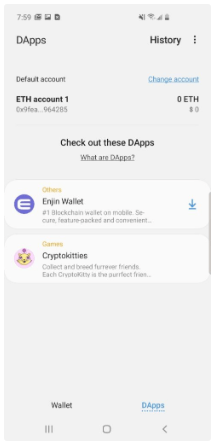
การรับ-ส่ง สกุลเงิน crypto นั้นก็ทำได้ง่าย และคล้ายกับแพลตฟอร์มที่มีอยู่ในปัจจุบัน.
นอกจากนี้ตัว wallet ยังมี feature การสร้างรหัส QR codes แบบ dynamically ตามจำนวนเหรียญที่ร้องขอ และยังสามารถ converts สกุลเงินระหว่าง Tokens ไปเป็น USD ได้ทันทีในระดับนาทีต่อนาที
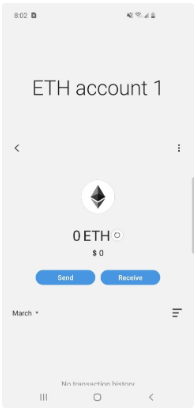
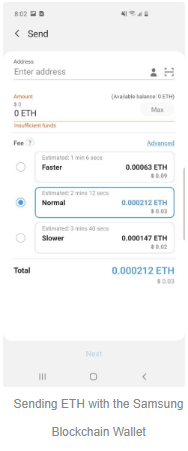
เมื่อทำการทดสอบส่งธุรกรรมจำนวนหนึ่งพบว่า Samsung Wallet ใช้เวลาไม่ถึง 20 วินาทีในการโอนเงินไปยัง Phone’s Wallet ของผู้รับปลายทาง และมีการแจ้งเตือนแบบ push notification. ที่เตือนทันทีหลังจากได้รับยอดเงิน ดังนั้นถือว่า Samsung Wallet เป็นอีกหนึ่ง App Wallet ที่มีประสิทธิภาพน่าใช้งาน
ช่องทางรับข้อมูลข่าวสาร Crypto New : Facebook , Tweet ,Telegram

Facebook Comments